Web Blogs
Web Site Not Mobile Ready — Beware?
- Category: Web Blogs Web Blogs
Google Penalizing Non-Mobile-Ready Sites (Starting in April 2015)
What does this mean? Google rolled out new algorithms that change rank (that means penalize or down-rank) for sites that aren't optimized for mobile devices. You may not have noticed, but they have even been telling mobile users which sites are responsive in their SERPs (search engine results pages), so that users can choose results that provide a better user experience.
What's a Responsive Web Site?
- Category: Web Blogs Web Blogs
It doesn't talk back if that what you thought.
Used to be a time when smart phones (and later tablets) had made their impact and companies had their designers create multiple versions of their sites. For phones, for tablets and each with the different operating systems -- Android, IOS, etc. (different encodings). When a site was called up on a device, it recognized the device, and selected the proper version to display. Needless to say this was cost-prohibitive for most companies except the larger, deeper-pocketed ones.
SSL Certificates — And Why You Need One
- Category: Web Blogs Web Blogs
Ever wondered why some websites begin with “http://” and others with “https://”? That “s” stands for “secure,” and indicates that the site you’re browsing is using a protected, encrypted connection. This level of security has become increasingly important for all sites on the web—both to protect users’ sensitive information and to improve SEO.
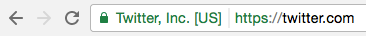
Google pulling the plug on non HTTPS sites in July 2018.
- Category: Web Blogs Web Blogs
This has caused a lot of panic among users, and has got the blogs in an uproar. Most everyone knew it was coming for some time but not the end date (Google usually keeps everything close to the vest [do many men wear them anymore?]).
Why do you need HTTPS and SSL?
It was last year that Google announced a plan to improve overall web security by encouraging website owners to make the switch from HTTP to HTTPS. As part of this plan, their popular Chrome web browser would mark all websites without a SSL certificate as “Not Secure” starting July 2018.
What is a Content Management System and Do I Need One?
- Category: Web Blogs Web Blogs
If you don't have one installed, you've probably heard of Content Management Systems.
ADA Compliant Websites
- Category: Web Blogs Web Blogs
Businesses risk lawsuits if they do not corform to the guidelines, besides being the right thing to do.
Businesses that have an online presence should provide accessibility to disabled users. Not only are there ethical and commercial justifications for implementing the Web Content Accessibility Guidelines, in some countries and jurisdictions, there are also legal reasons. In some cases if a business's website is not accessible, then the website owner could be sued for discrimination.
